Below are the steps to Create a Variant in ABAP:
-> GoTo SE38 and enter the name of the Report for which you would like to create a Variant.
-> Click on Execute Button present on the Application Tool Bar.

OR
-> If you have created a Transaction Code just type the transaction code in Command Field.
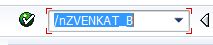
Above steps will lead to Input Selection Screen
Provide the values in the Input Fields and Click on Save Button.
Give the Variant Name and Short Description
Select Option :
Only for Background Processing - If you would like to run this Variant in background Mode, else if it is not checked it can be used for both Background and Foreground Mode.
Protect Variant - If you select this option, then Variant can be changed only by the person who created by it or last changed by.
Only Display in Catalog - If you select this option then the Variant name will not be appeared in the general input help but it will be available in Directory.
Click on Save Button. Variant is Created!!
-> GoTo SE38 and enter the name of the Report for which you would like to create a Variant.
-> Click on Execute Button present on the Application Tool Bar.

OR
-> If you have created a Transaction Code just type the transaction code in Command Field.
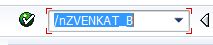
Above steps will lead to Input Selection Screen
Provide the values in the Input Fields and Click on Save Button.
Give the Variant Name and Short Description
Select Option :
Only for Background Processing - If you would like to run this Variant in background Mode, else if it is not checked it can be used for both Background and Foreground Mode.
Protect Variant - If you select this option, then Variant can be changed only by the person who created by it or last changed by.
Only Display in Catalog - If you select this option then the Variant name will not be appeared in the general input help but it will be available in Directory.
Click on Save Button. Variant is Created!!



No comments:
Post a Comment